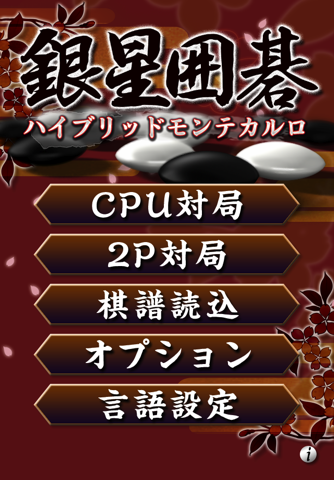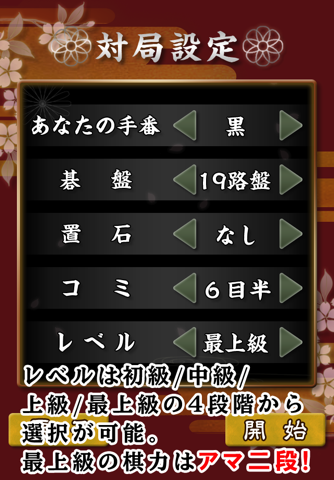For the first time in iOS, is equipped with a Monte Carlo thinking engine that was used in the "Ginsei Igo"!
Kiryoku sophisticated in PC and game consoles, equivalent to a two-stage amateur!
Strongest of Go app "Ginsei Igo hybrid Monte Carlo"
Anytime, anywhere, you can enjoy!
※ "Ginsei Igo hybrid Monte Carlo" is,
It is a universal app that supports both iPhone / iPad.
■ CPU opposite station ■
Select a level from four levels of Beginner / Intermediate / Advanced / superlative, This is the mode for opposite station with a computer.
Using the Monte Carlo thinking engine "superlative level",
Amateur is a two-stage equivalent of ability.
=======================
The performance and opposite station settings, etc. of your terminal,
"Superlative" level of thinking time I will change.
● Reference information ●
Model: iPhone6 board: 19 Road thinking time: about 5 seconds per hand
=======================
■ 2P opposite station ■
It uses a single terminal, it is mode to perform the opposite station by hitting the stone alternately by two people.
Even if there is no cross-cut and stones, is immediately available opposite station between humans.
In addition, 2P opposite station mode not only opposite station, is also available to the input of the game records.
It is convenient to input and viewing on the go.
■ game record store and resume function ■
Opposite station game record can be stored and read is.
The number of saved game record is ordered and unlimited as long as you have any capacity.
Saved game record is also carrying out a side by side later game record, you can also be resuming the opposite station.
■ Function in opposite station ■
Help in opposite station in the "Ginsei Igo", a number of features have been installed.
-19 Roadbed / 13 corresponds to the roadbed / 9x9
- Komi (by half a point to 0-7 eye and a half), can be set Okiishi (up to 0-9 children)
- Equipped with will tell the next hand in opposite station "hint" feature
- Willing to display and calculate the formation on the board "formation Display" is equipped with a function
- Equipped with a joseki display function
■ various functions to achieve the nimble operation ■
19 lightly in roadbed, and exactly the operation can be performed so that the various functions will support you. (※ 1)
- Enlarge board in pinch out, equipped with a manual zoom function to shrink in the pinch (※ 2)
- And to zoom around the once touched location of board, equipped with automatic zoom function then to hit the stone (※ 2)
- To display the cursor on the board, position equipped with a cursor function that hit the stone to that aimed (※ 3)
※ 1: zoom function, the cursor function has become possible to switch function from "Options".
※ 2: zoom feature has become valid only in the iPhone.
※ 3: cursor so that it does not hidden by the finger, will appear in a little distant point from the touch position.
■ Language ■
This app is compatible with Japanese / English / Chinese / Korean display.
▼ contact us from here ▼
[email protected]
http://www.silverstar.co.jp/06support/iphone/